To create a new bot click Create from the top banner. You can give your bot a name and description. The name must be unique and can contain spaces, special characters, and is case sensitive.
The bots you create on Bot Libre belong to you. When you create a bot you can specify the license you wish to share it under. If you allow other users to 'fork' your bot, you release your bots content to them under your bot's license. Also, if your bot learns from the users it interacts with, they must understand they are releasing their interactions under your bot's license.
You can create a bot from the default template, or select one of the other predefined templates. Your bot will start as a clone of the template bot, and replicate its entire memory (brain). You can also allow your bot to be 'forked' and used as a template to other bots, or you can browse other public bots and choose to fork your bot from them.
You can add tags to your bot, to help classify it, and help other users find it. Some relevant tags include 'fun', 'business', 'help', and 'avatar'. The tags are entered as a comma separated list.
You can create either a public bot that will be accessible by other users, or a private bot that will be accessible only by you. You can control the users that can access and administer your bot.
You can choose if you want your bot to learn as it interacts with other users. If you disable learning, then your bot will only learn from its administrator when you 'correct' it, from chat logs you upload from the 'Chat Logs' page under 'Admin', or from AIML and Self scripts you add from the 'Scripts' page. Caution should be used in allowing learning, as other users may teach your bot offensive responses. Bot Libre provides a profanity filter, but it cannot catch everything. If you are creating a bot for business, such as for customer service, then you should disable learning.
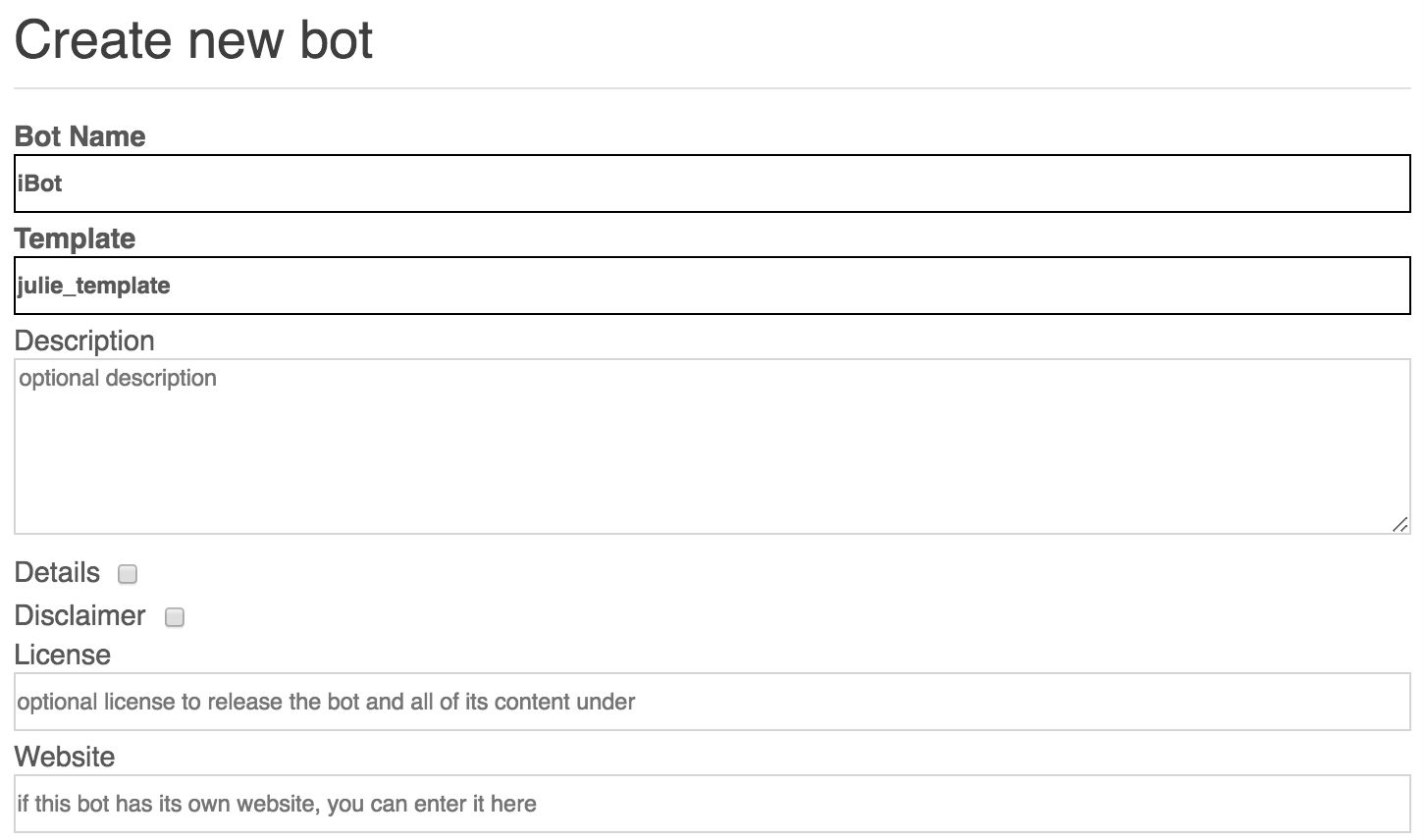
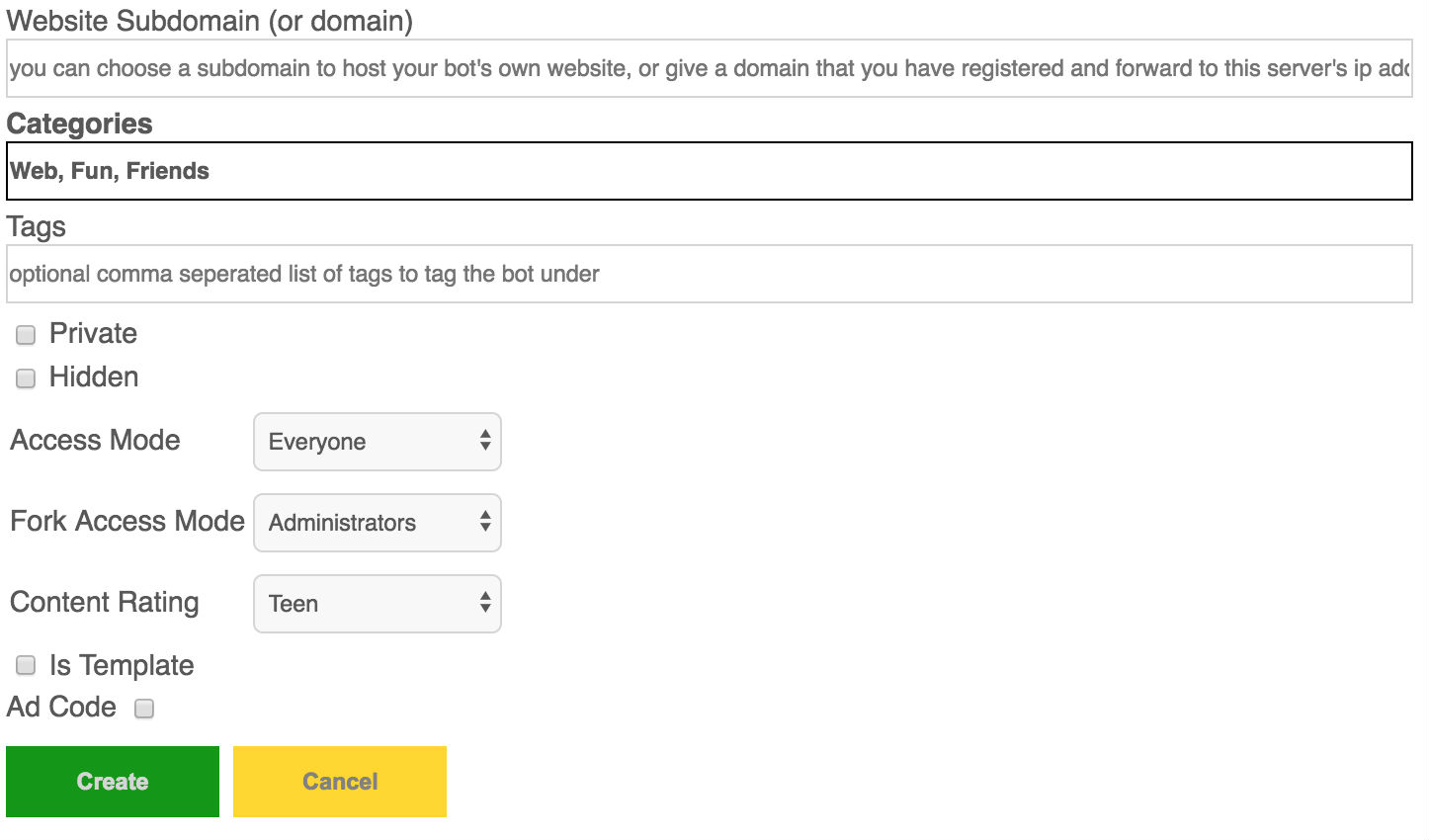
| Properties | Description |
|---|---|
| Bot Name | Enter a bot name. |
| Template | Type of bot to create. |
| Description | Optional description. |
| Details | You can enter optional additional information. |
| Disclaimer | You can enter optional legal information. |
| License | Optional license to release the bot and all of its content under. |
| Website | If this bot has its own website, you can enter it here. |
| Website Subdomain (or domain) | You can choose a subdomain to host your bot's own website, or give a domain that you have registered and forward to this server. |
| Categories | Comma separated list of categories to categorize the bot under. |
| Tags | Optional comma separated list of tags to tag the bot under. |
| Private | A private bot is not visible to the public, only to the user and users grant access. |
| Hidden | A hidden bot is not displayed in the browse directory. |
| Access Mode | Define who can access this bot. |
| Fork Access Mode | Define who can fork (copy) this bot. |
| Content Rating | Rate the bot. |
| Ad Code | You can display ads on your bot's pages. |